How to Check Your UI Post UTME Screening: This is to inform all the candidates that participated in the University of Ibadan (UI) post UTME screening exercise that the management has released their results.
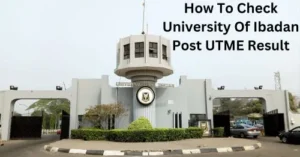
How to Check Your UI Post UTME Screening
Candidates who sat for the Post- UTME screening can check their results by logging into University of Ibadan (UI) admission portal to check. UI post UTME screening exercise results has been successfully uploaded.
How to Check Your UI Post UTME Screening
Prospective candidates are hereby advised to check the date and venue of their screening on the Admission Portal, by login in the same way they logged in when they uploaded their bio-data. They should print the photocard in the dashboard and come with it on the day of the screening. This is in addition to the photocard from JAMB.
It is also accessible by following the procedure outlined below:
- Go to UI admission portal @ http://admissions.ui.edu.ng/.
- Log in to the portal using your Jamb Registration Number as USERNAME and Surname as PASSWORD.
- Your Username is your Jamb Registration Number e.g 202411111111UI
- Your Password is your Surname at first login e.g Ajamu. Do not use hyphen in your compound names
- If you forgot your password Click here to reset the password
Read: UI DLC Entrance Exam Past Questions and Answers
Candidates are advised not to transact business with individuals who may ask them to pay any amount of money to assist them in securing admission.
Best of Luck! For candidates who may not be offered admission into the main campus, there are opportunities to obtain a degree of the University of Ibadan in their affiliated institutions. The forms can be obtained from the institutions and the Admission office of the University of Ibadan.