The corporate affairs commission (CAC) is a government agency saddled with the responsibility of registering, arranging, and conducting an investigation into the affairs of any company in Nigeria as stipulated under section 7 of the Companies and Allied Matters Act. The CAC was founded in 1990. It was founded by vide companies and Allied matters Act no1(CAMA) 1990.
The function and responsibility of the corporate affairs commission is to oversee the regulation of the management and establishment of companies in Nigeria. They coordinate company registration and help to check whether a company is registered in Nigeria.
For any company to legally operate in Nigeria it must be duly registered under this agency. To register business with CAC is very easy. I’m glad to announce to you that process is more easier as everything can now be done online in the comfort of your home. It is no longer like those days that’s time consuming and daunting task because it requiring you to visit a CAC office to fill paper forms.
When a business’ is duly registered with CAC it attract trust. The information you can find about a business on CAC database includes the business name, company’s registration number also known as RC Number, address of the company.
In this article you will learn how to check CAC code and company registration status. If you have properly registered with Corporate Affairs Commission Nigeria Portal (CAC), you will need availability code to be able to complete the registration process after your company or business name might have been approved by CAC.
The availability code is clearly printed on the approval note which you will have to download from the CAC portal and this is why we have created this post to show you how to check CAC code and company registration status.
The CAC code and company registration status regular check is a way of verifying your availability status and the existence or authenticity of a registered business or company in Nigeria.
Contents
- 1 How To Check CAC Code and Company Registration Status
- 2 How to Download or Get CAC Approval Note
- 3 How To Check Company Registration Status on CAC Portal
- 4 How to Start CAC Company Registration
- 5 How to Start CAC Incorporated Trustee Registration
- 6 Requirements For Change of Company Name With CAC
- 7 CAC Contact Information
- 8 Frequently Asked Questions
How To Check CAC Code and Company Registration Status
The steps and procedure for checking CAC availability code and CAC company registration status is very easy– Follow these registration procedure for Corporate Affairs Commission to check for code you will need to complete the registration process after your company or business name might have been approved by CAC be.
This procedure will guide you through to check and download your CAC approval note so you can get the availability code needed for the completion of your online business registration.
The availability code is clearly printed on the approval note which you will have to download from the CAC portal. To check CAC code and company registration status follow these steps:
- Go to CAC login portal :
- Click on “Sign in”
- Enter your username & password and click on “Log In”
- Click on “Name Search” tab
- Click on “My Reservation History” tab
- You will see list of your approved business names
- Click on the “Action” button and click on “view payment history”
- You will be prompted to save the pdf file. Save it to where you can easily find it.
- Once download completes, open the pdf file.
- The serial number is your availability code.
Then you’re done! You can now go back to the registration tab, enter the availability code, to complete your company or business name registration.
How to Download or Get CAC Approval Note
As earlier mentioned, your first step before dealing with business that is registered is to check the availability and authenticity of such entity on CAC database. Therefore, if you have preregistered and your business is approved by CAC, all you need to do is to follow this steps to downloads your CAC approval note:
1. Step one
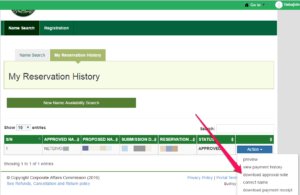
- Go to CAC login portal
- Click on “Sign in”
- Enter your username & password and click on “Log In”
- Click on “Name Search” tab
- Click on “My Reservation History” tab
- You will see list of your approved business names
- Click on the “Action” button and click on “view payment history”
2. Step two
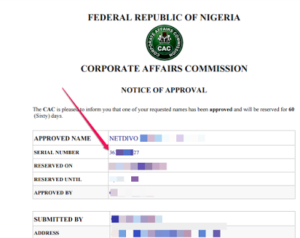
- You will be prompted to save the pdf file and Once download is completes, open the pdf file you will find the serial number which is your availability code.
- You can now go back to the registration tab, enter the availability code, to complete your company or business name registration.
Kindly note that your approved business name will be reserved for 60 (Sixty) days.
How To Check Company Registration Status on CAC Portal
Like I noted earlier, Corporate Affairs Commission (CAC) is an autonomous body charged with the responsibility to regulate the formation and management of companies in Nigeria. To check if a company or business is duly registered, follow this simple steps:
- Visit CAC website by clicking here,
- Type the company name in the field provided without “Plc”, “Limited” or “Ltd”.
- Check the “I am not a robot” CAPTCHA box
- Click submit .
If the company exists, you will get a result with (the RC Number, Company Name, Address and Date of Registration). However, if the company doesn’t exist you will get an empty result.
Sometimes, you will get many results if the company has other companies bearing similar name, just scroll down to locate the company with matching name.
Sometimes, a company might still be undergoing registration, in that case you won’t see it’s RC Number, you will see Undergoing Registration.
How to Start CAC Company Registration
To start CAC registration, visit https://search.cac.gov.ng and follow the steps below:
1. Public Search
Search for a Name to Register. To help you reduce the time required to register a business in Nigeria; please use the public search feature to search if the business Name you are intending to register already exists.
This service is offered free online via the link below. This could help save you time and money; since you would be certain that a business with the name you intend to register does not already exist. Click Here to Search
2. Reserve a Name
Submit your Preferred Business Name. Once you have a name in mind; use the Name reservation feature to submit the Name or names. For you to proceed you would need to create an online account; or login if you already have one.
The Name reservation ends with the notification of your Availability Code; with your availability Code; you can go ahead and register your business. Remember to clarify any details from a duly accredited lawyer if you are intending to reserve special names. Click Here
3. Pre-Incorporation
Register a Company with Your Name Availability Code. Use this feature to register your business.
There are four key steps involved: The filing of the required information online, Payment for the incorporation filing and Stamp duty (Online), Upload of the scanned documents, Receipt of your certificate of incorporation
Note that you can achieve the first three steps in 24 hours; and also possibly receive your certificate of incorporation same day.
Payment can be across any Nigerian Bank or online using your Card details. The certificate of incorporation would be posted to your chosen Drop off Point as selected by you. Click Here
4. Post-Incorporation
File Changes to Your Existing Business. This feature is for existing companies.
Post incorporation filings are mostly done by secretaries and accredited users authorized by the companies.
Use this feature to change your business address, file your annual returns, change and update share capital as well as shareholders, change directors etc etc.can be across any Nigerian Bank or online using your Card details.
The certificate of incorporation would be posted to your chosen Drop off Point as selected by you. Click Here
How to Start CAC Incorporated Trustee Registration
- Check for availability of proposed Incorporated Trustee name (click here). Read more about name reservation and Reserve a new Name (click here)
- Complete pre-registration form and upload trelevant registration documents– CAC-IT01 (Online using Company Registration Portal)
- Pay filing fee Check the Fees for our Services here
- Registration is now end-to-end with electronic Certificate of Incorporation and Certified Extract of Registration Information.
Frequently Asked Questions
- Who are accredited agents?
Accredited agents are person(s) or institutions certified by the corporate affairs commission to process and submit pre-incorporation and post-incorporation filings on-behalf of individuals and businesses.
- I have forgotten my Password, What can I do?
On the Login prompt; use the forgot password feature; this would send you an electronic mail notification on further steps to take to reset your password or get a new one
- What do I do If I do not receive my password after account creation?
Go to the ‘Sign in’ page and click ‘Forgot Password’ link and follow the instructions. An email containing a password reset link will be sent to your registered email address. Click on the link or paste it on your browser and follow the steps provided.
- What does CAC-CRP mean?
This stands for the Corporate Affairs Commission – Company Registration Portal.
- How can I get a CAC-CRP Portal Account Access?
It is easy as visiting services.cac.gov.ng and clicking ‘Create Account’ button; fill in the form, submit and your account details would be sent to the email address you entered.
- What can I do with my CAC-CRP Portal Account?
With your CAC-CRP portal account you can submit pre-incorporation and post-incorporation filings with the Corporate Affairs Commission online in real time. You can also conveniently make payment for these filings from the comfort of your home; 24/7 a year.
- What is the first thing I must do to register a business in Nigeria?
To register a business in Nigeria; you would need to conduct a name search of the business. You can achieve this using your CAC-CRP account
- What do I need to submit a successful Name Availability Request?
-
- To submit a name availability request successfully; you would need the following:
- The name(s) to search; a maximum of two options
- Your CAC-CRP account access (username and password) N500 only
- Other required information about the type of business (Please use an accredited agent if in doubt)
- But I don’t have an e-payment credit/debit card; how can I pay online?
If you do not have a debit/credit card to use for payment online; you can still use your internet banking to pay for fees in the CAC-CRP.
If you don’t have internet banking either; just generate the bill from the CAC-CRP; walk into any bank branch in Nigeria and make the payment.
- But I am outside Nigeria how am I affected?
This service is available for anybody to use from anywhere in the world at any point in time. Payment options available though are debit/credit cards as well as internet banking with any of the Nigerian banks.
- How will I know if My Name Availability Was Approved or Declined?
Once your name search request has been processed; you would receive an email notification in your officially registered email address.
Then on logging in to your CAC-CRP account; you would be able to see the status of your application as well as generate the availability approval/disapproval form.
- What do I do if My Name Availability request is declined?
You can seek advice from an accredited agent; or make another name search application.
- What is the Closest CAC office to me?
Please check the CAC official website at www.cac.gov.ng for information on offices Nationwide
- Where can I get more information?
Please check the CAC official website at www.cac.gov.ng for information
- What is TIN?
TIN stands for “Tax identification number”. You can apply for your TIN online. But you need to have a business name and a company that is registered.
- What is BN?
BN stands for Business name number
- What is RC number?
RC stands for registered Company number. the RC number can be used to check whether a company is registered in Nigeria.

Oll We are nigerai
How I checked my cac number
How can I check my CAC registeriaton number pls I paid in my December 09/12/2020 why u no send copy in my Gmail pls help
Please this is not the official CAC website, and our platform doesn’t conduct any payment activities, we only provide information about CAC, To check if your Company is successfully registered, Follow this link to check your registration number https://www.schooldrillers.com/cac-registered-business/ or direct your question to the appropriate channel, thanks.